|
 |
My apologies for blowing it before; I couldn't believe anybody
else would want to do it this way!
Gimp Greeble Formula:
Start with a 1024x768 blank canvas, white background.
Run Filters>Noise>ScatterHSV with Holdness 2, Hue 3, Saturation 10, Value
26.
Now do Image>Mode>Grayscale. ScatterHSV isn't available in grayscale, so you
have to do this step in this order.
Run Filters>Blur>Pixelize with Height 20, Width20.
Pick Filters>Edge-Detect>Edge. In the edge dialog, select LaPlace,
amount can be 2.0,
and I check 'Black" radio button. You'll still see almost nothing here!
Hit "ctrl-F" a bunch of times to repeat the Edge-Detect. I keep going until
the entire field is filled with black-and-white lines.
You should now see a mosaic/maze effect.
And then click around with the paint bucket *before* running the blur!
Use "fill similar colors" with an extremely high threashold (85.0)
on the bucket.
You can keep the bucket black, click around, change the paint color to a
few clicks higher
on the greyscale, and keep going. At 1-1 zoom, your paint bucket will hit
a lot of "dead spots",
but just keep going. Hit Ctrl-Z if your bucket wipes out a lot of
detail you wanted to save.
This part is much easier if you zoom in, but it *is* laborous doing
the whole thing this way.
In fact, I wouldn't recommend this to someone suffering carpal tunnel
syndrone! Feel free to switch hands.
Murmer to yourself "Hosiah's *nuts* for doing it this way!
I'm going to find him a shortcut when I'm done with this!"
Ok, now you can Gaussian Blur using only a value of 2.0, and then
fill in some *more* squares and paths. It's a matter of experimenting, here.
Picking different shades of grey makes all the areas stick up at
different heights. But using a slight blur on your final image will
make the HF render in POVray with smoother corners.
Also, remember to set the bucket's threshold *lower* (to, say, 40.0)
before clicking in the image after doing a blur.
Example Heightfield:
Post a reply to this message
Attachments:
Download 'greeble2.png' (84 KB)
Preview of image 'greeble2.png'
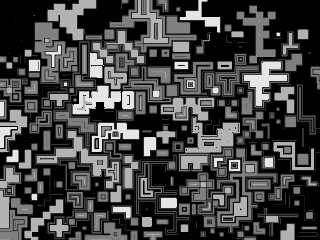
|
 |




![]()